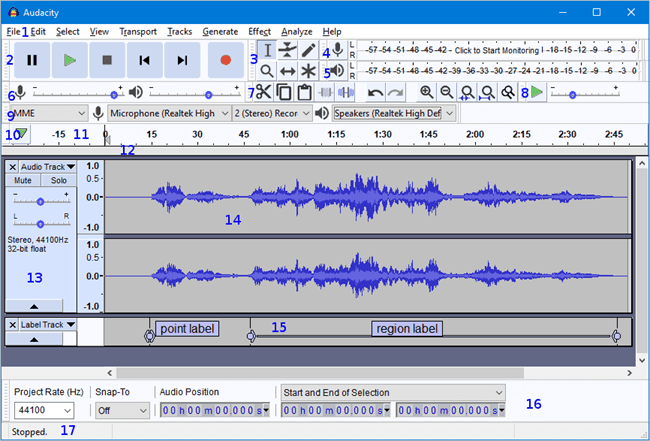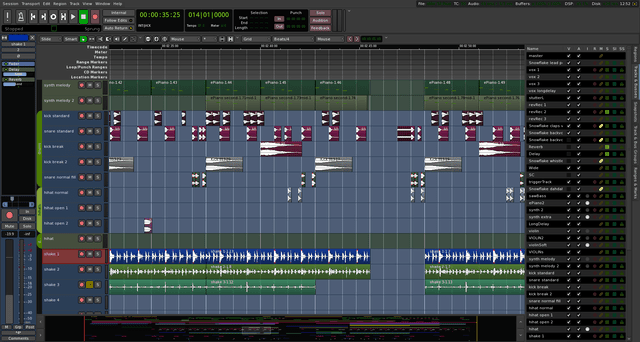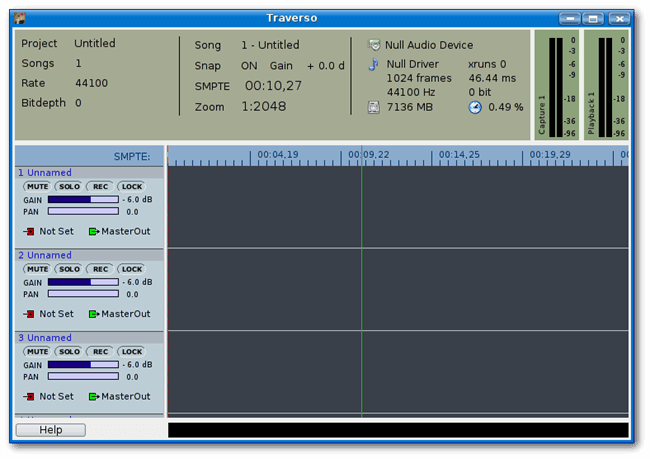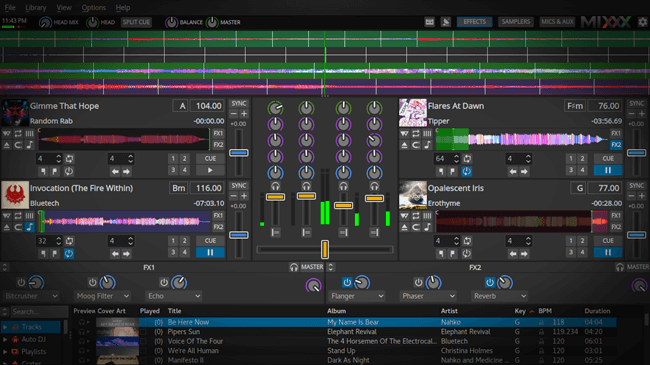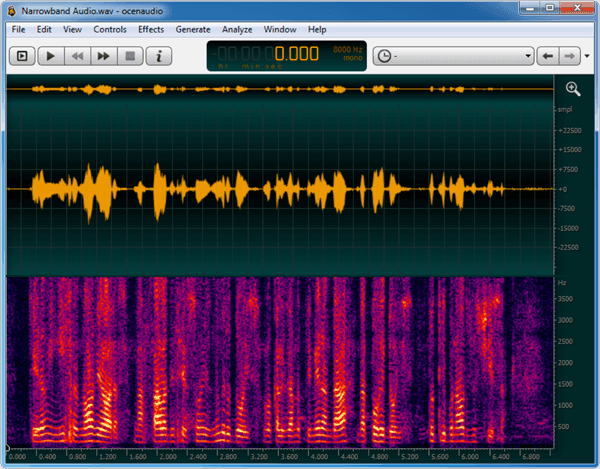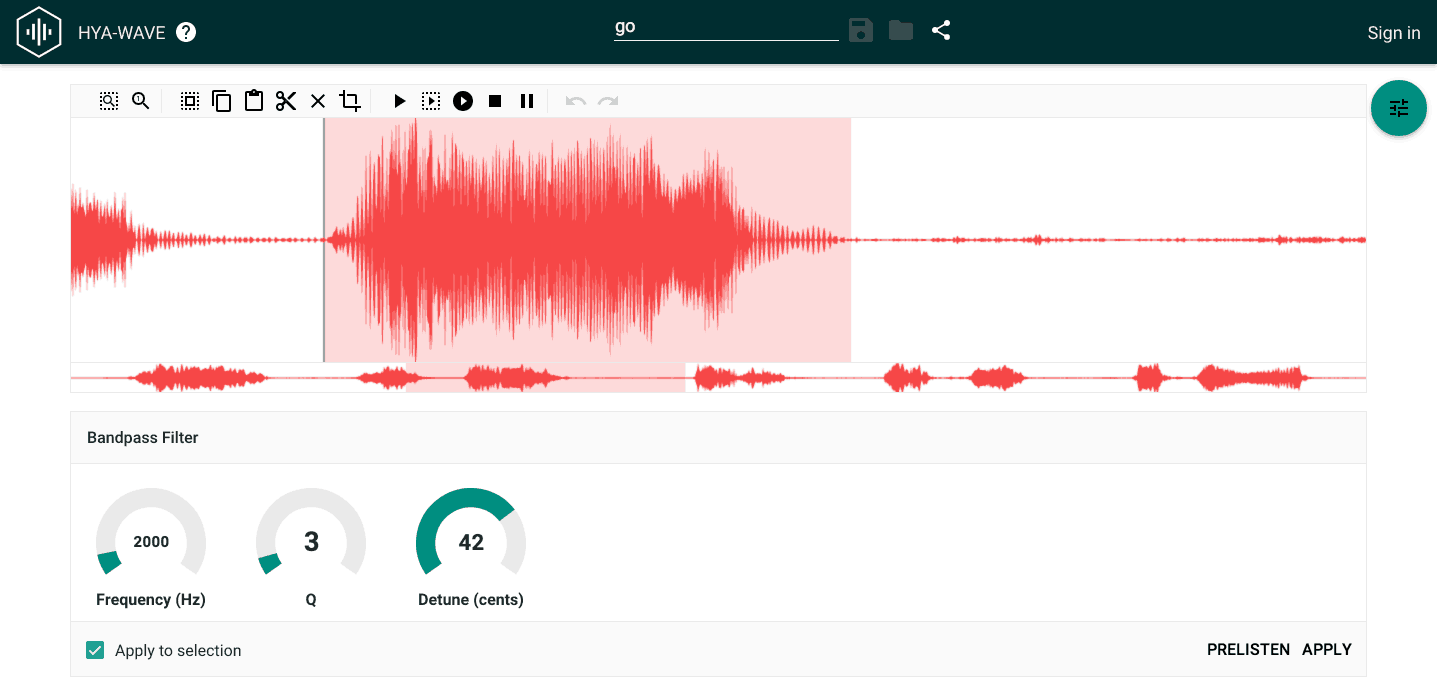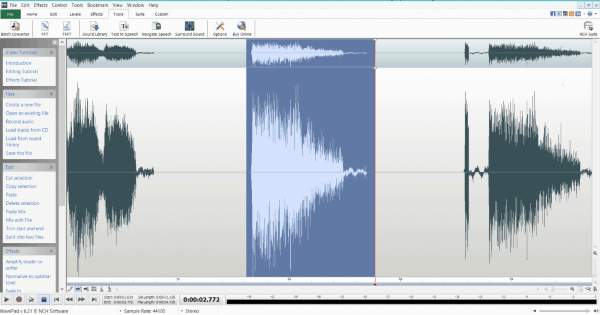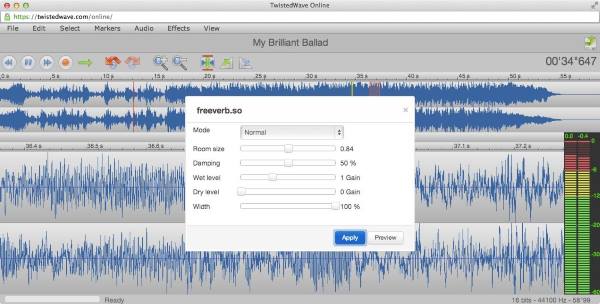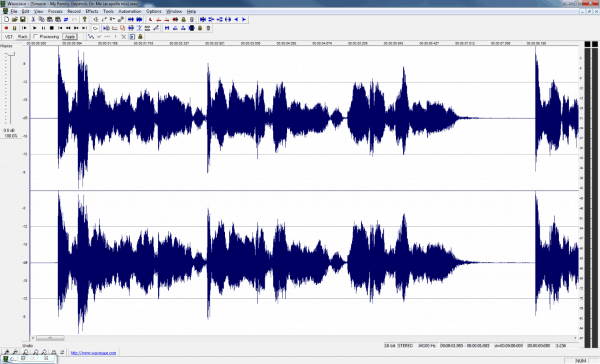We came up with the best open-source audio editing tools that will help you create, edit, and make music. These software are working on almost all platforms such as Windows, macOS & Linux. Previously we brought a List of music production software for beginners to understand how things are working in it, and now we are here with a list of the best open-source audio editing programs.
List of Best Open Source Audio Editors You Can Use in 2022
Although there are many free open source audio editors available online. But I have selected some of the best and most popular free best open-source audio editing software.
List of Best Open Source Audio Editors You Can Use in 2022#1 Audacity#2 Ardour#3 Traverso DAW#4 Qtractor#5 Mixxx#6 Ocenaudio#7 Hya-Wave (Chrome)#8 WavePad#9 TwistedWave#10 Wavosaur#11 Logic Pro X#12 Adobe AuditionFrom the Editor’s Desk
The list is made as per the user rating and my experience with these editing programs. So, I hope you will like it. without wasting any time, let’s jump into the list
#1 Audacity
Audacity is one of the open-source, free audio editors that I have come across in recent years. The best feature of audacity is its clear and simple user interface, which helps you mix various audios or remove the noise from audio recordings easily. Because all the options that you need to edit the audio clips are available in front of you. I often use audacity for my daily youtube video tutorials to make them more professional. So you must give this one a try!
#2 Ardour
Ardour is another Alternative for the Free Audio Editing programs. After audacity, This program is a very powerful Workstation for editing audio clips. The best thing is that it is available for all operating systems, including Windows / Mac and almost all Linux distributions. So, any operating system you are using can install this program and work in your favorite environment.
#3 Traverso DAW
Traverso DAW is another best free audio editing tool that helps you record and edits the recorded clips easily. You can change the course of recorded audio and make them in any format. The user interface is quite simple and user-friendly. Most professional audio editors use this program for their daily tasks. Also Read- Best Audio Recording Softwares For PC
#4 Qtractor
Qtractor is a perfect solution for people looking for easy to use and understand free audio editing platform. This program is designed to Be fulfilling the requirement of professional audio editors. But at a low level, it is also fulfilling the requirements of newbie professionals. The program provides unlimited cutting, sinking, normalizing, and noise removal tricks to enhance the audio editing experience. It would help if you gave this one a try.
#5 Mixxx
Finally, mixxx is another great professional audio editing program that is available for free and is open source. This program is mainly designed for PSTET action in music and controlling the master sync, looping through various beats and other decibels, or BPM detection features of the audio editing.
#6 Ocenaudio
Ocenaudio is a simple-to-use audio editor with a minimalistic & colorful user interface. It is available cross-platform, including Windows, Mac & Linux. In addition, Ocenaudio is bundled with loads of effects, including compression, reverb, EQ, etc., which you can apply and play in real-time. Most audio editors band the effect with the source file, thus destroying the source file. However, that isn’t the case with Ocenaudio, as it uses preview files to embed effects on your main audio track. In addition, there are lots of useful tools (such as a spectrogram) for the more advanced user.
#7 Hya-Wave (Chrome)
Hya-Wave is an online audio editor that helps carry out many audio-related tasks. The best part is that it is cross-platform and can run on any device which can run the internet. It is a chrome-based audio editor and works in the internet browser. Hya-Wave was released in January 2015 and is gaining popularity rapidly. There are thousands of tutorial videos for you to start up your audio editing game.
#8 WavePad
WavePad is a multi-device audio editing solution that can work on both PC & Laptop. The best part is that it is completely free to use and rich in features. There are lots of bundled effects, including noise removal, compression, and reverb. There are also some great analysis tools for more advanced users. However, it doesn’t support multi-tracking, so you can only edit stereo or mono audio files. Also Read- Best Free Open Source PDF Editors
#9 TwistedWave
TwistedWave is an online web application that can help you with sound editing. Since it is a web app, the option is limited. However, it can normalize the audio and can apply many filters and features. TwistedWave is designed for people who want to do basic audio editing. In TwistedWave, you can easily do this by highlighting the audio section you want to mute and hitting ‘s’ on your keyboard!
#10 Wavosaur
Wavosaur is a tiny audio editor that comes in a tiny 1.3 MB package. The app isn’t very UI-friendly, but it sure gets the job done. The latest version was released in 2013. It’s a good piece of classic Windows music production software. No frilly bits, no messing about. Straight to the point. It does support VSTs, and you can apply effects on your tracks easily.
#11 Logic Pro X
Logic Pro X is a DAW from Apple with some exclusive features, making it one of the best audio editing software. However, it is not available for macOS, which seems quite disappointing. Logic Pro includes both basic as well as advanced features like Flex Time, Smart Tempo, etc. Additionally, it also has an Arpeggiator, which helps convert chords into arpeggios automatically. Finally, its library contains a massive collection of pre-recorded sounds, effects, and patches free to use.
#12 Adobe Audition
Talking about creative software and not mentioning Adobe isn’t happening. As expected, Adobe’s Audition brings a bunch of features for you. The software seems pretty easy and definitely one of the best. Adobe Audition features “Auto Ducking,” which detects the breakpoints where you might lower the background track’s volume. It supports multi-track editing and mixing for a better efficient experience. Moreover, it supports most audio formats starting from MP3, MP4, FLV to HE-AAC, and more.
From the Editor’s Desk
This is the list of best open source audio editors, and I hope it will help you select the best for your purpose. If you have any doubt or suggestions to add or remove from this article, please let me know about it in the commands field below. I will try to make changes to the article to help all the other users with your information. Thanks for your time and faith. I will see you in the next article with more technologically advanced information about the new era.