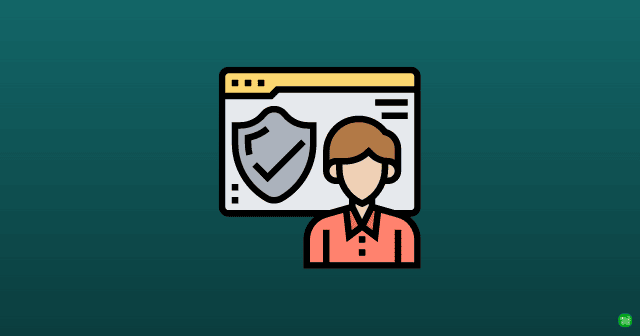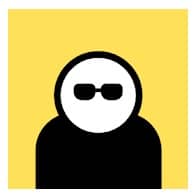But the problem is that many app developers sometimes misuse these excellent features, which is why you will find a lot of malicious apps for Android smartphones. These apps often seek unnecessary permissions from you so that they can steal your data and even harm your device. It is more than necessary to keep track of your permissions to various apps, but sometimes it becomes challenging. To help you with that, there are some great permission manager apps for Android that you can use to protect your phone and data from any potential misuse. Also Read- Best Free Parental Control Apps For Android
Knowing About App Permissions
But remember that not all apps ask for unnecessary permissions. Sometimes permissions are necessary; for example, if you are installing an image editing app, it will require access to your gallery to access your photos.
Knowing About App PermissionsBest Permission Manager Apps for Android1. Bouncer2. Glasswire3. BurnerGuard4. Shizuku5. Privacy Dashboard6. Antivirus Apps7. Phone’s Native Permission Manger
But some permissions are not at all necessary. For example, a simple calculator app should not require you to grant location permission. So it depends from app to app and the type of permission they are seeking. Luckily, the new changes with Android 12 OS are so advanced that you do not have to worry about app permissions, but for those who do not have Andoird 12, here are some excellent permission manager apps.
Best Permission Manager Apps for Android
1. Bouncer
The bouncer is always a go-to choice for many users regarding the best Permission manager apps. People want a permission manager app because they do not want to manage all the permissions manually and individually, and this app counters that in a perfect way. The app is equipped with powerful features. First of all, it is just seamless to use, which makes it an easy choice. One of the app’s best features is that it grants permissions to the apps while you are using them and as soon as you are done, it revokes the permission. Download App
2. Glasswire
Glasswire is a bit different than Bounce in many aspects. First, it does not work as a permission manager as Bounce does. Instead of handling permission, this app shows you details about which apps use your data at a given time. Now you can use the insights and see which apps are sending out data and tanking your battery for no good reasons. So overall, it is a great app to detect some bad actors on your smartphone because, depending upon the app, sending or receiving data can be a privacy breach. Overall, you should try this app. Download App
3. BurnerGuard
Having BurnerGuard on your phone will help you if you are a privacy-oriented person. This app is made to give users control of their data privacy. The great thing about this app is its simple and easy-to-navigate interface. It is primarily clutter-free and another great thing is that it lists all the potentially risky and safe apps right on your phone’s home screen. The main function of this app is to track the data that your phone shares with apps you have on your phone. Then you get the list of permission each app has and you can revoke the permissions from unnecessary apps. Download App
4. Shizuku
Shizuku is a bit different from all other apps on the list. Using this app, you can send ADB commands to your phone with your phone itself. That allows you to check, allow, or even revoke permissions using ADB. It is not for normal users and you will have to learn commands. But it is a great way to revoke permissions without causing any problems with the app’s functioning. Download App
5. Privacy Dashboard
People often get confused between Android 12’s Privacy Dashboard and this Privacy Dashboard app. But here, our focus is on Privacy Dashboard by Rushikesh Kamewar. The app gives you details about which apps are using what permissions on your smartphone and you can use it to manage permissions. Download App
6. Antivirus Apps
While Antivirus apps might not have a lot of use for Android phones, as Android phones do not have many malware issues, the secondary features of these apps can come in handy. Most Antivirus apps come will permission manager features built-in. These apps provide all the details and permissions that all the apps are using. They also show you the list of potentially risky apps.
7. Phone’s Native Permission Manger
Of course, the best way to manage permissions is to do it by yourself. The good thing is that Android 12 and above now come with a built-in Privacy Dashboard, which is a privacy manager. You can grant or revoke all the permissions for various apps.