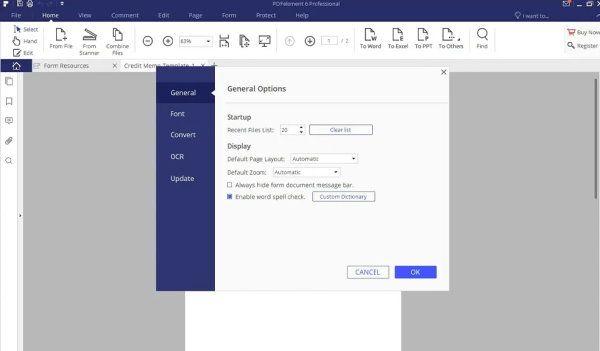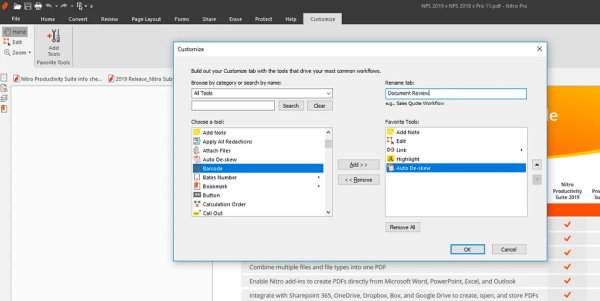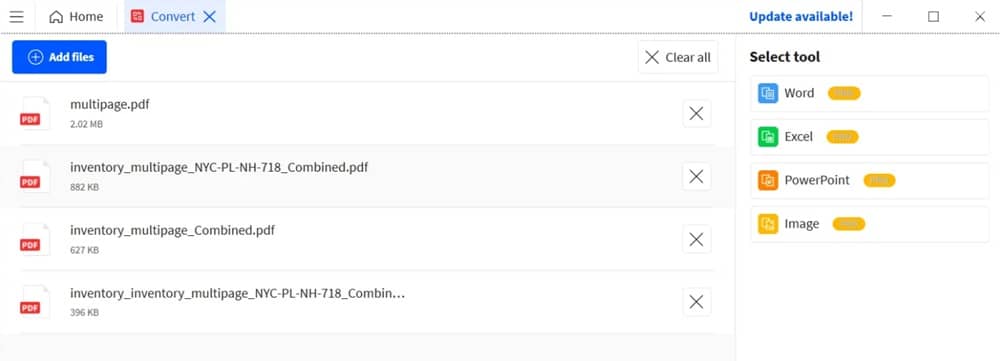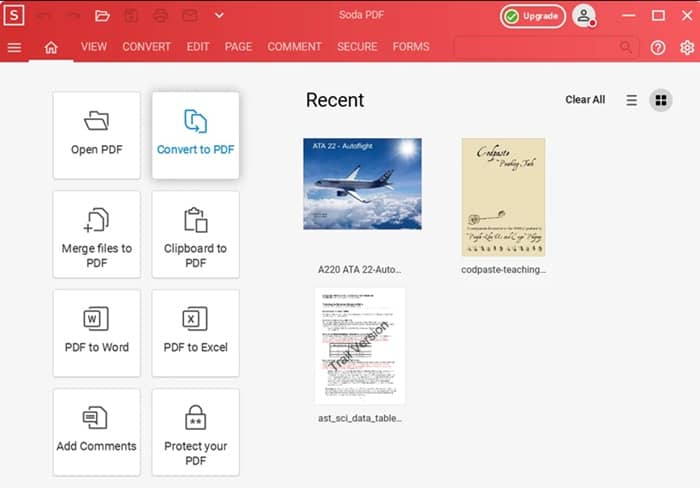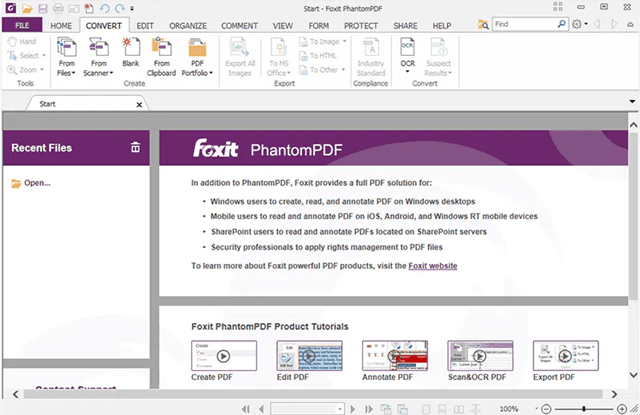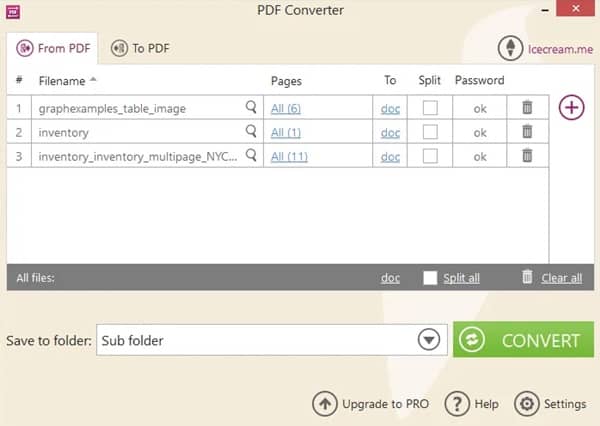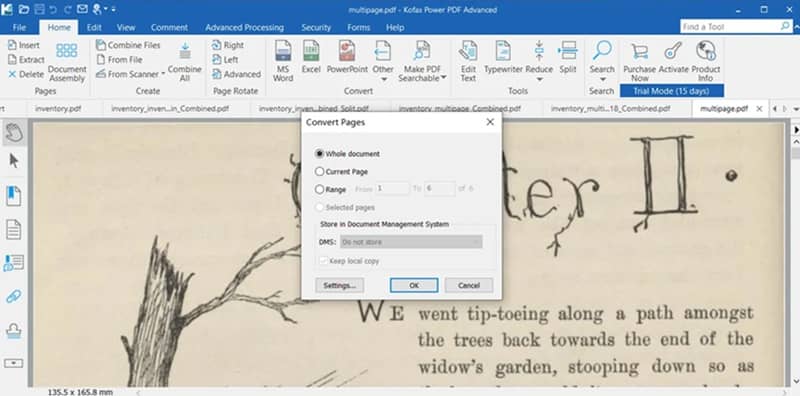The offline PDF converter has many benefits as you can keep it installed on your computer and use it whenever required. Moreover, you don’t have to stake your valuable documents in the hands of your own website. The offline software also provides you with a bunch of other features to do all the PDF-related editing. So by now, you may be thinking of getting yourself one such PDF editor. But if you are a professional person and don’t have much time to spend on the Internet to search for the best offline PDF converter, then our list may help you out. We have sorted some of the best offline PDF converters for Windows and Mac according to their functionality. Also Read- Best Free Open Source PDF Editors
List of Best Offline PDF Converter for Windows & Mac in 2022
We pick one of the best pdf converter software that lets you convert your pdf files to any format such as Docx, doc, jpeg, png, excel, etc., you can download these softwares offline and use it locally computer.
List of Best Offline PDF Converter for Windows & Mac in 20221.) Wondershare PDFelement2.) Nitro Pro3.) SmallPDF4.) Soda PDF5.) Foxit Phantom PDF6.) Adobe Acrobat DC7.) Icecream PDF Converter8.) Nuance Power PDF
1.) Wondershare PDFelement
It is a popular PDF converter that you can use to convert various documents formats into PDF. Wondershare PDFelement comes in a downloadable format that can be installed on your computer and used whenever you want. The user interface is straightforward with handy options. Some of the supported document formats in Wondershare PDFelement that can be converted into PDF are Word Documents, Excel sheet, PowerPoint, and HTML. All the font size, page layout of the original documents remain intact after conversion. Compatibility: Windows and Mac Download
2.) Nitro Pro
This software conveniently converts different official documents into PDFs. However, Nitro Pro is not just a mere PDF converter but lot more than that as it comprises several other tools. For example, you can use this software to compress and sign your PDF documents. Moreover, there is an option to select particular document areas that can be converted into a PDF, excluding the rest. Finally, Nitro Pro also allows users to convert PDF into other document formats as well. So overall this software will meet almost all your requirements. Compatibility: Windows and Mac Download
3.) SmallPDF
If you want versatile software that will help you with all PDF-related problems, then SmallPDF will be a perfect option to choose. The software converts many widely used formats like JPG, HTML, PNG, etc. A unique feature of SmallPDF is its speed that gives the output just in few seconds. Moreover, the user interface is also clean and easy to use, which ensures easy navigation. The output that you will get is also of vivid quality. You can also compress your PDF if required using small PDF software. Compatibility: Windows and Mac Download
4.) Soda PDF
There is another offline PDF converter software that you can use to convert PDF into other document formats or vice versa. The software is named Soda PDF and is trusted by many individuals and organizations for its reliability. The most helpful feature of Soda PDF is its bulk conversion that lets you convert many large files at once. Soda PDF has lots of other functions to discover, like merging, compressing, and editing PDFs. Once you get familiar with all its features, you can get your document ready in just a few seconds. Last but not least, you can also use it to scan images to convert them into PDF. Compatibility: Windows and Mac Download
5.) Foxit Phantom PDF
If you need to urgently convert PDF files into Word documents or Word documents into PDF files then Foxit Phantom PDF will help you out. Most professionals use the software for its high-speed operation and accuracy. Even if you want to make PDF out of a small selection of text from a big document, Foxit Phantom PDF will do the work. Moreover, it has a mobile application that can be used to operate the software remotely when you were not in front of your computer. The biggest advantage of the software is its price which is much cheaper as compared to other alternatives. Compatibility: Windows Download
6.) Adobe Acrobat DC
The most popular and oldest PDF converter in the market is Adobe Acrobat DC. This amazing PDF converter can be used to easily convert Word, HTML, or image files into PDF or vice versa. Besides, you can also create a PDF from scratch using Adobe Acrobat DC. In addition to the features mentioned above, you can also use Adobe Acrobat DC to edit, share, and comment on the PDF files. The software uses OCR(Optical Character Recognition) to convert everything into a new document format precisely. There is a free trial period available with Adobe Acrobat DC. Compatibility: Windows and Mac Download
7.) Icecream PDF Converter
It is a free offline PDF converter that allows you to convert your documents into PDF and the other way around. In addition, Icecream PDF Converter can also be used to merge several documents into a single PDF. Some of the compatible formats in the software are JPC, Word, ePub, etc. Along with a PDF, converter users are also offered a built-in PDF reader and password-protected files. All the essential features are available for free in Icecream PDF Converter. However, you can also avail their pro version for advanced functionality. So we would recommend trying using the software at least once. Compatibility: Windows Download
8.) Nuance Power PDF
Nuance Power PDF is a high-value PDF converter, viewer, reader, and editor that professionals and individuals can use. The software has an interactive user interface that makes it extremely easy to use by any user without any technical knowledge. The functionalities offered by the software are all best in class and unique. In addition, almost all file formats, including HTML, Word, and Excel, are available to convert using Nuance Power PDF. The prices of affordable. Compatibility: Windows Download