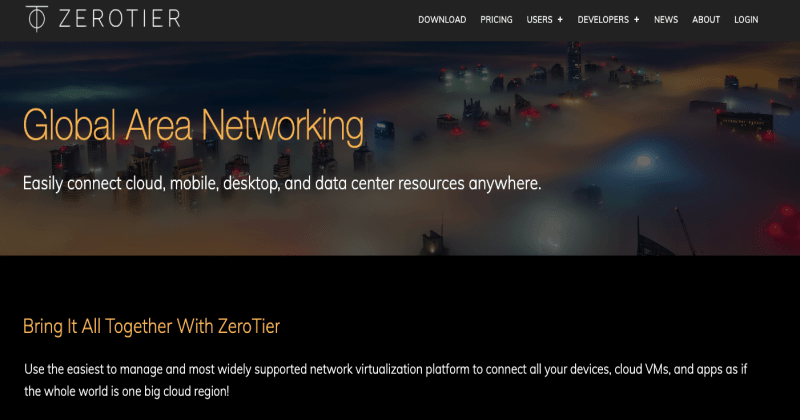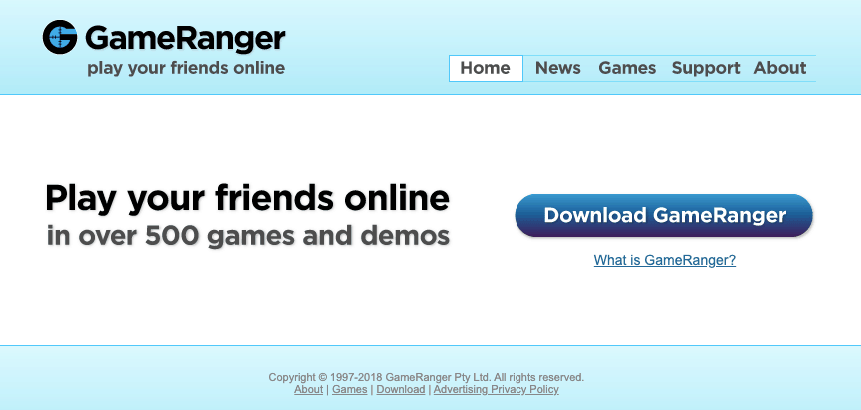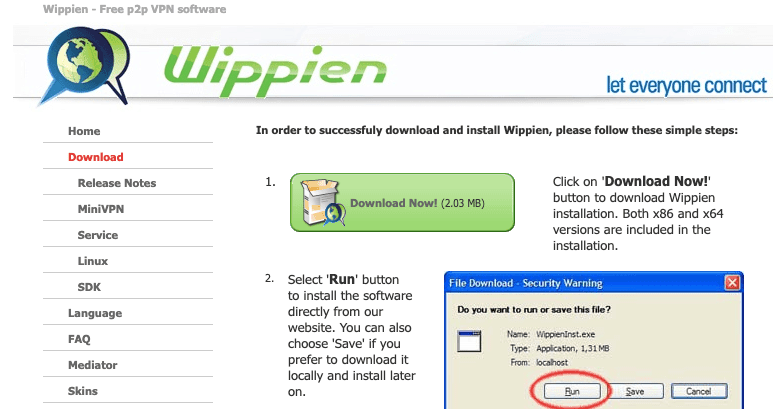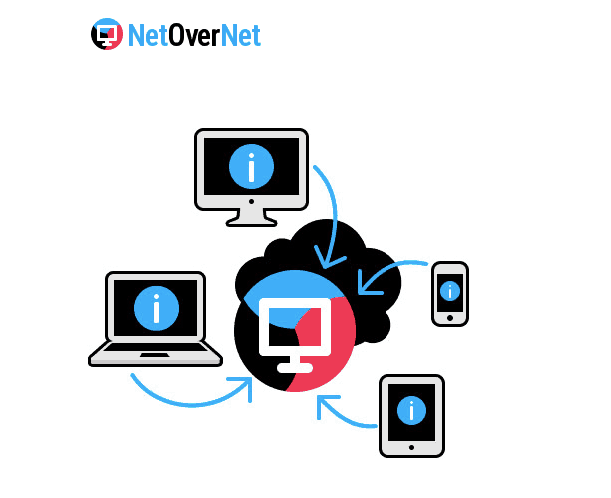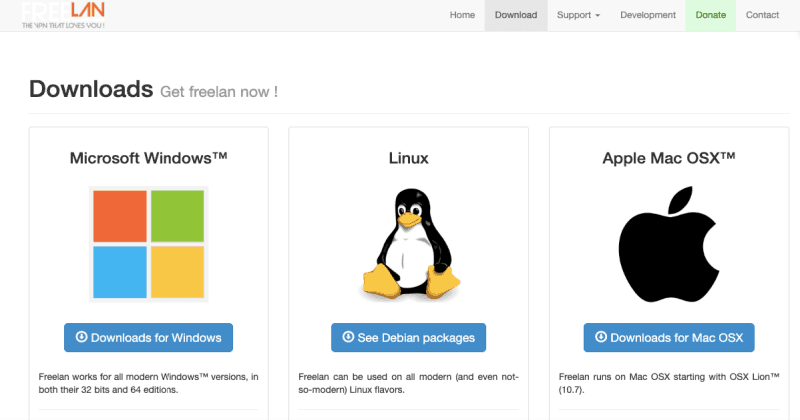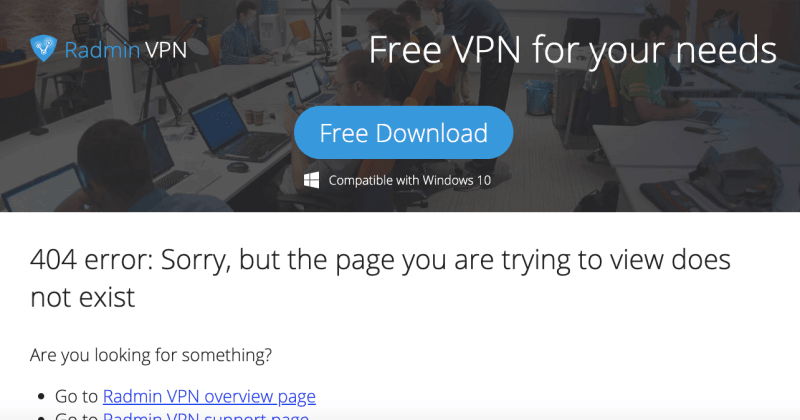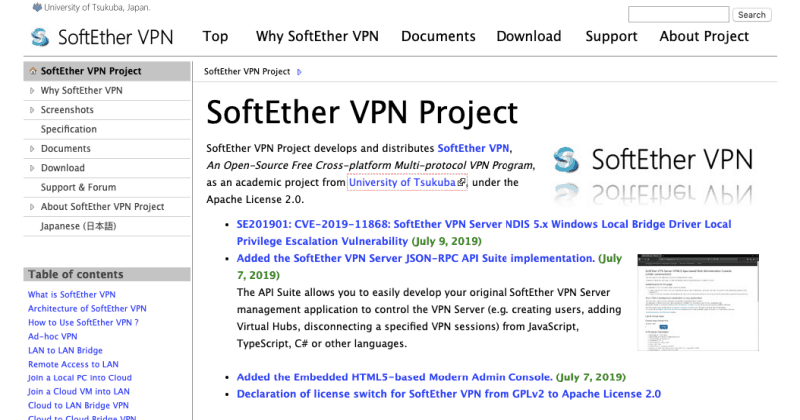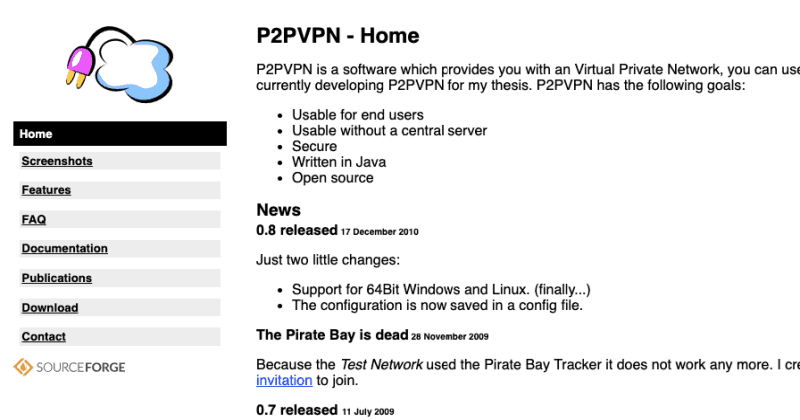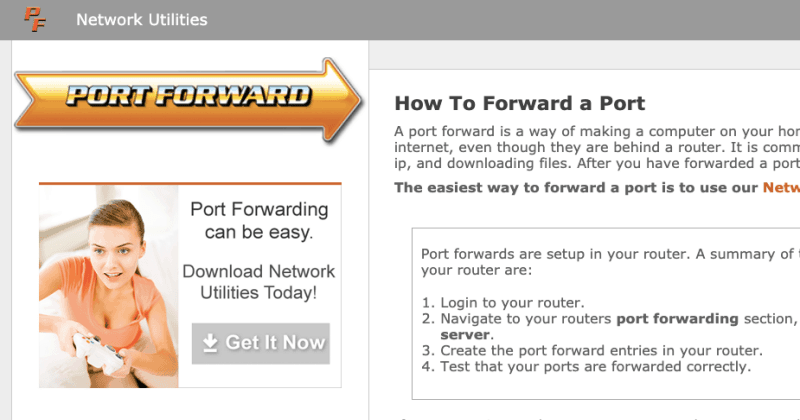These alternatives will help you overcome all the problems you face with Hamachi. Along with it, you will get new and excellent features with these below softwares. The best feature is that you don’t need any user limit to create a server, and they will also enhance your gaming experience. Also Read- Best Free LogMeIn Alternatives
List of Best LogMeIn Hamachi Alternatives in 2022
Hamachi is previously selected as the best software for offline gaming by gamers as it is easy to set up and manage. But because you the above problems, users are finding alternatives. So let’s check out the best alternative to get a shift on it.
List of Best LogMeIn Hamachi Alternatives in 20221. ZeroTier2. GameRanger3. Wippien4. NetOverNet5. FreeLAN6. Radmin VPN7. SoftEther VPN Project8. P2PVPN9. Port Forwarding
1. ZeroTier
ZeroTier might be the best software to replace Hamachi. It supports mostly all platforms, including Windows, macOS, Linux, iOS, and Android. The Open Source software can give VPNs, SDN, and SD-WAN in a single package. This easy-to-use software, being open-source, comes with a vast community. However, if you desire a little more, you can opt for an advanced plan. Visit ZeroTier
2. GameRanger
It is the most trusted LAN gaming software available on the internet right now. While the bulk of features may scare some clients, its stability and security are top-notch. It achieves this by not using various LAN gaming drivers but doing it internally via the client. As a result, you get very low pings coupled with security. However, keep in mind that GameRanger only works for a few supported games. Visit GameRanger Also Read- Best NordVPN Alternatives
3. Wippien
One of the lite and bloat-free software. The easy-to-use app uses the WeOnlyDo wodVPN for a P2P connection with the clients to establish a VPN. As a cheery on top, it is free and open-source. As for gamers, it works with any game that uses a local network. All these features come for as small as 2MB. Visit Wippen
4. NetOverNet
It is a simple yet powerful tool that allows you to connect with multiple devices over the internet. Unlike previous ones, this software is a simple VPN emulator that further extends to gaming purposes. This software offers login/password for each of its devices in a connection. You can access your virtual network by a private area-defined IP address. Visit NetOverNet
5. FreeLAN
FreeLAN is a famous and easy-to-use software for creating your VPN. The open-source software supports various network topologies like hybrid, client-server, or peer-to-peer. However, there is no GUI, and you have to configure the FreeLAN config file manually to run the application. As for gamers, games have no lag and run smoothly and no abrupt ping change. Visit FreeLAN
6. Radmin VPN
Many users trust Radmin VPN as an excellent software for creating virtual VPNs. You can connect with any number of gamers. There are no lags thanks to its high speed, and you will feel like you were in a local network. You can rest assured with a secure VPN tunnel and encryption. This free, easy-to-set-up software is an excellent Hamachi alternative. Visit Radmin VPN
7. SoftEther VPN Project
SoftEther, short for “Software Ethernet,” is a powerful yet simple VPN software. It supports Windows, Mac, Linux, Solaris, and FreeBSD. The open-source solution offers flexibility with great features. Don’t be put off by its interface; the features make up for it. The security it provides is top-notch. This robust software is entirely free, so do give it a shot. Visit SoftEther
8. P2PVPN
P2PVPN, developed by a single developer, offers a simple interface and basic features. This open-source software is written entirely in Java so that it works with older systems. However, the software has not been updated after 2010, so you choose some other service mentioned if you run into bugs. If that is not a problem, do give it a try. Visit P2PVPN Also Read- Best Turbo VPN Alternatives for Android and iOS
9. Port Forwarding
As said earlier, Port Forwarding is your best bet for VPN for multiplayer games. Most manufacturers incorporate a solution for port forwarding within their firmware, but it depends on the router. You have to port forward for each game separately, but you get the best speeds as a result. You can also have unlimited user connections on the VPN. Visit Port Forwarding