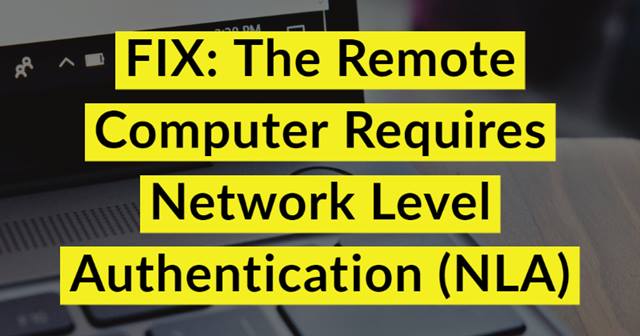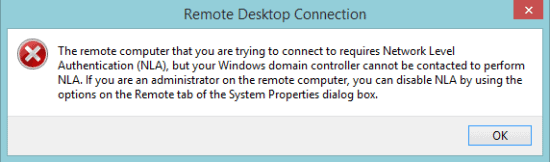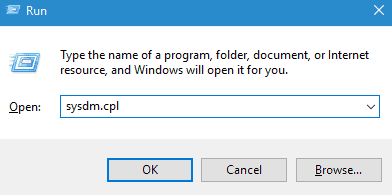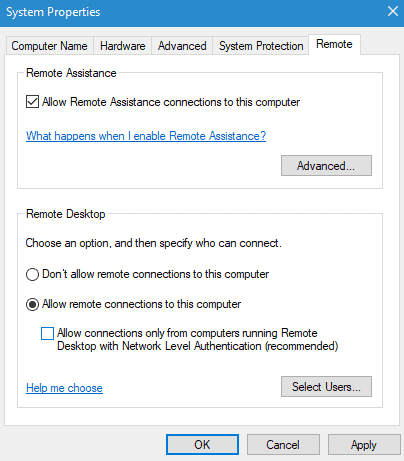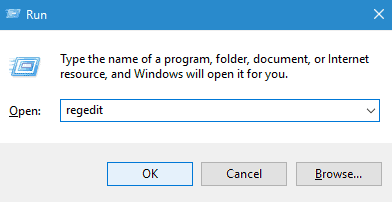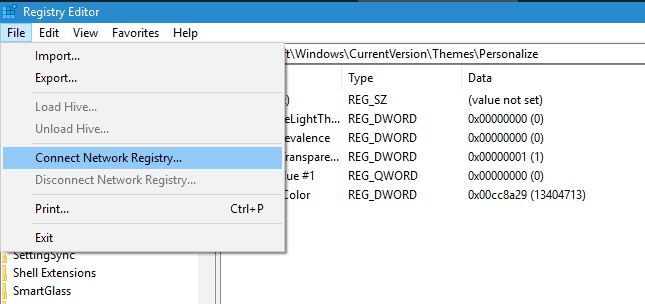The error is concerned about the Remote System Connection and displays this message (The remote computer requires network level authentication), as you can see in the picture. However, a few workarounds must help you overcome this issue and successfully accomplish your task.
Steps To Fix “The remote computer requires network-level authentication”
1. Deleting Default.RDP file
As a starter, let’s start with the easiest way to fix this issue:
Firstly, go to My Documents and look for a file named default.rdp. If you find it, then simply delete the file.
This must be your first go, and if the problem still exists, remove your system from the domain and try adding it back. In case the whole process results to be a failure, gently proceed to the next method.
2. Disable NLA Through Properties
In order to disable the NLA using System Properties, follow the steps below:
Open the Run window by pressing Win key + R. Type sysdm.cpl in the text area and hit the enter key.
Now go to the remote tab and uncheck “Allow connections only from computers running Remote Desktop with Network-level authentication” option.
Finally, click on Apply and OK to save changes.
3. Disable NLA using Powershell
Another way of disabling NLA is by using the Powershell. A few command line would perfectly do the job:
Press Win key + R and type Powershell in the Run window. Copy-paste the code below very carefully:
Press enter button and write the command lines as given below:
Hit the Enter key once again to execute the command lines and reboot your computer.
4. Disabling NLA via Registry
Well, the final way of disabling the NLA is through the Registry:
Open run window by pressing Win key + R on your keyboard and type Regedit in the textarea.
Go to file in the top left and click on the Connect Network Registry option.
Now enter the details in order to connect to the network device. Steer to each of the following paths:
Next, change the values of UserAuthentication and SecurityLayer to 0 and close the editor. Lastly, reboot your computer.
From Editor’s Desk
This is how we can get rid of the Remote Desktop Connection error while trying to work on any domain-controlled system. Hence, if this article has been helpful to you, let us know which method was a real success in your case.
Fix High CPU Usage and RAM Leakage in Windows 10 PC FIX – Can’t Clear Timeline History in Windows 10 Issue Fix Language Issues For Non-Unicode Program in Windows 10 How To Fix Black Desktop Screen On Windows 10 How to Fix Error code 0x8024402F in Windows 10