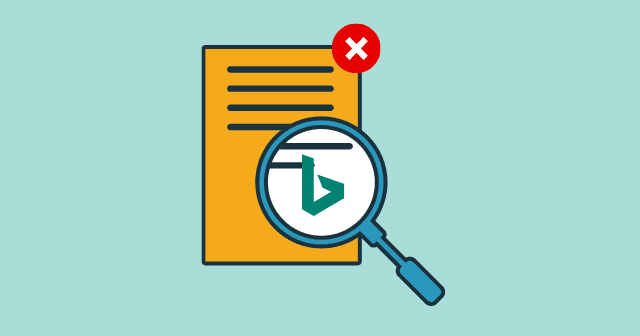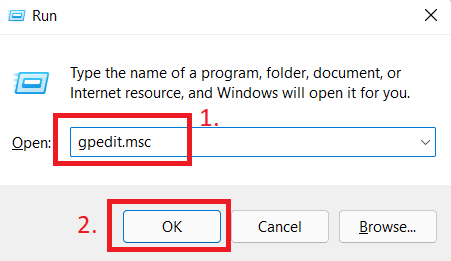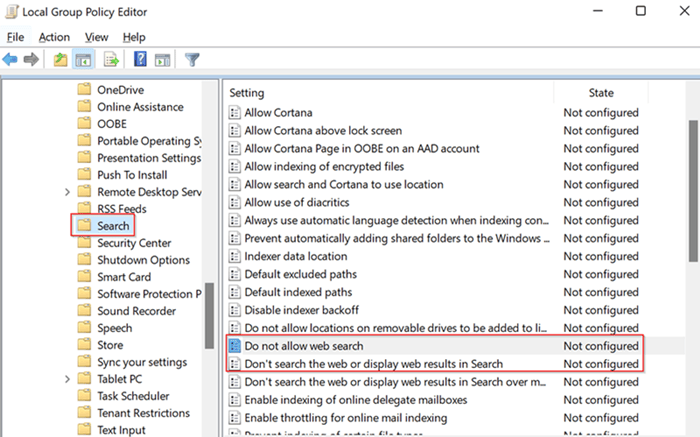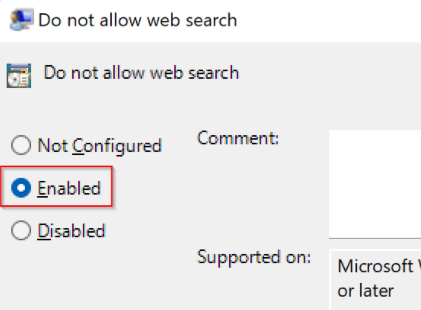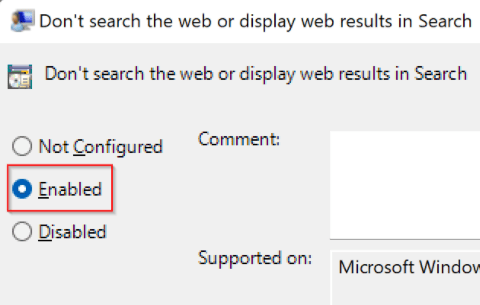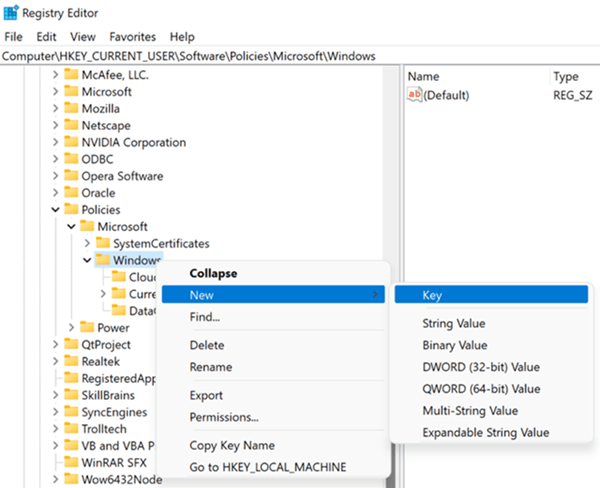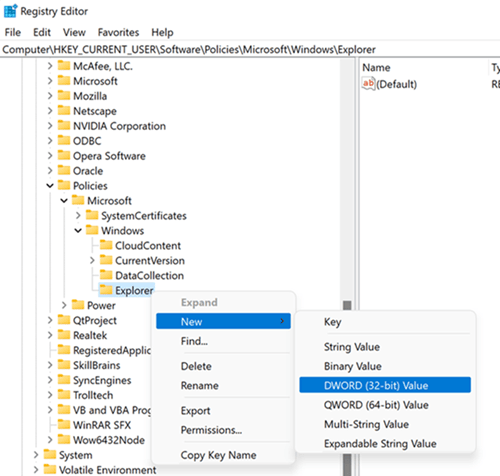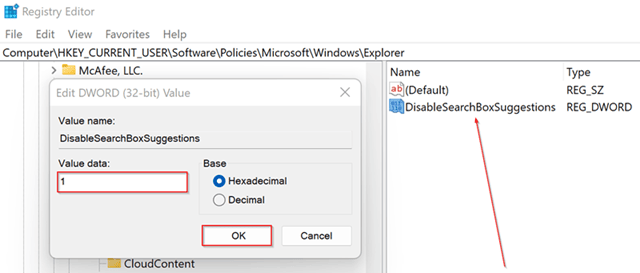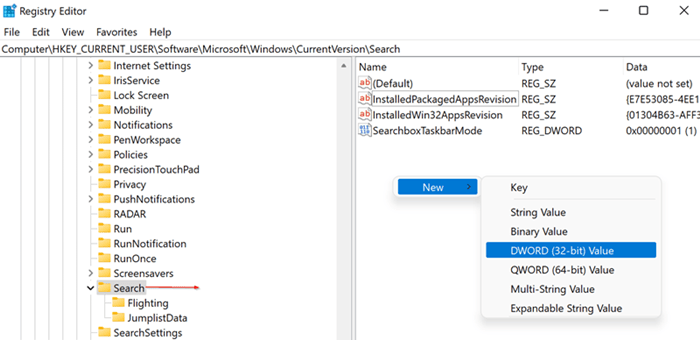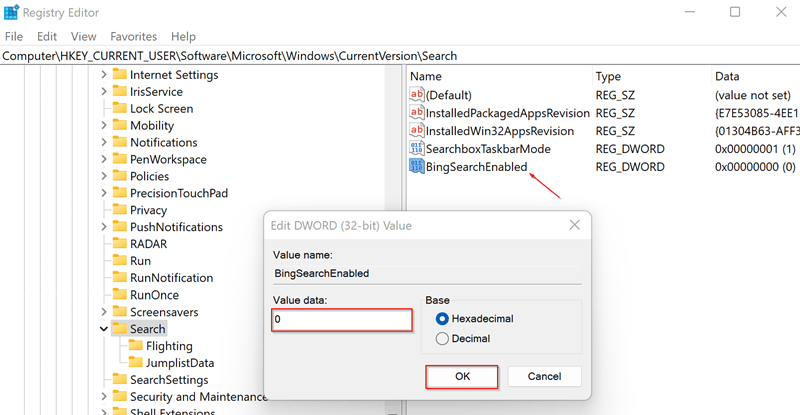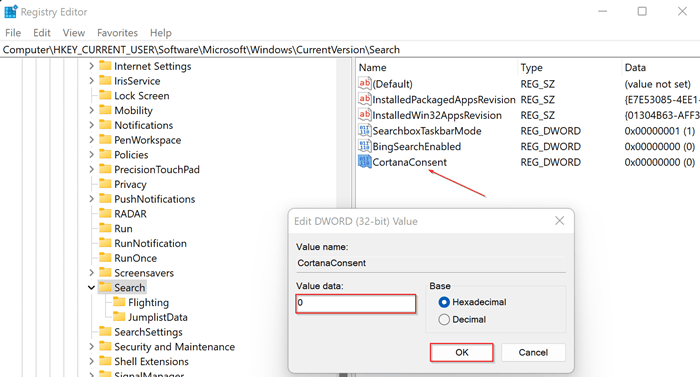Windows 11 ships by default with Bing search integration. This is a useless feature that can cause irritation and is often ineffective. It displays search results from Bing when you search for an item using the Start menu. After clicking that, it will open the Edge browser. Chrome might be your default browser. However, it will open the Edge browser after you click the search results on Windows 11. Also Read- How to Clear Bing Browsing History in Microsoft Edge
Remove Bing Search Results Using Group Policy Editor
Remove Bing Search Results Using Registry Editor
Conclusion
This is how to remove bing search results in Windows 11. These are the best ways to remove bing search results from the start menu in windows 11. If you still have questions, please leave a comment below.
Remove Bing Search Results Using Group Policy EditorRemove Bing Search Results Using Registry EditorConclusion