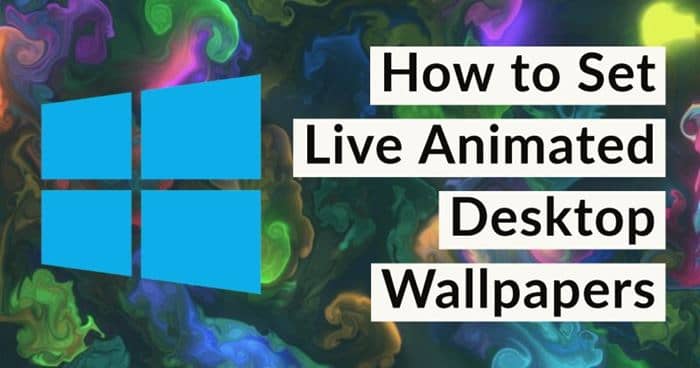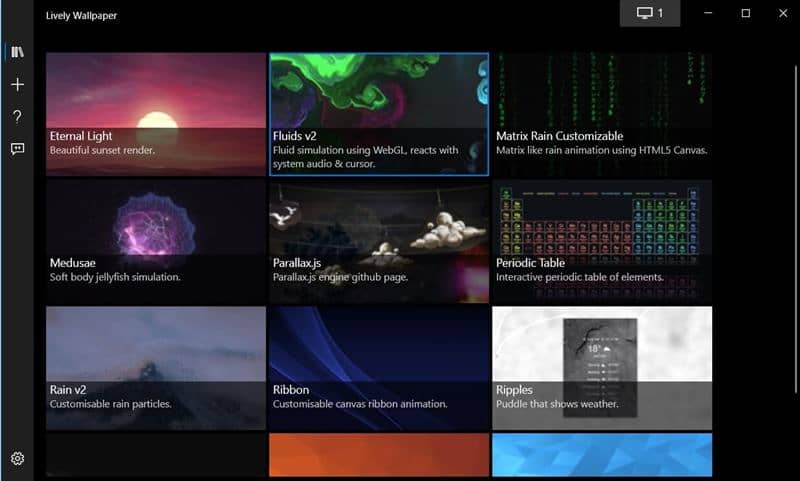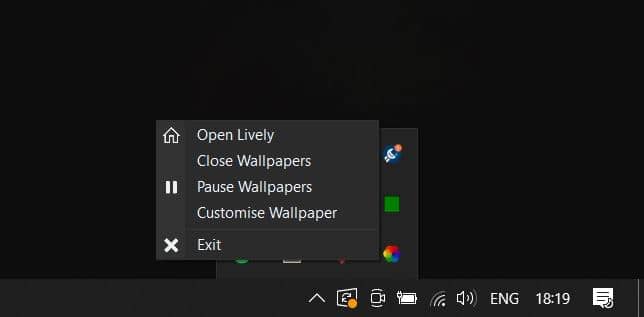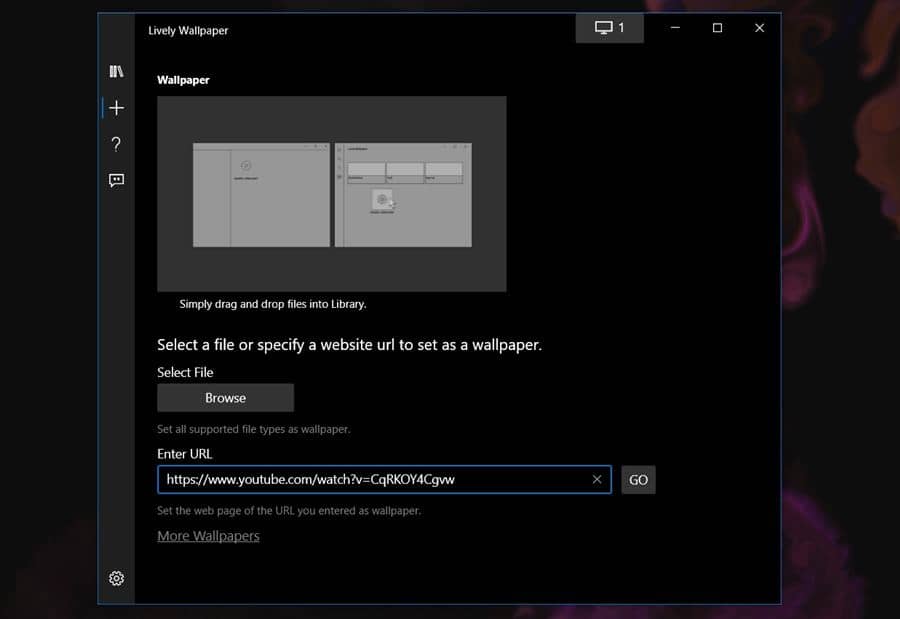If you’re one of those looking to customize your Windows 10 desktop background, here’s an open-source tool that lets you do it – Lively Wallpaper. This will let you set a group of images in the loop or videos or even webpages as motion wallpapers! Here’s more about it and how to do it;
Windows 10 Live Wallpaper Tool
The Lively Wallpaper lets you set a live wallpaper from your local storage and the internet. This makes it more flexible since you can set YouTube videos too as your desktop background. It supports file formats like WebM, M4V, MOV, AVI, M4V, and WMV. Also, Read- Best Anime Wallpaper Sites For Desktop
Further, you can also set webpages as your background too since this tool runs on Chromium to load JavaScript, HTML file, WebGL, and other web technologies supported by Google. It even supports setting audio wallpapers or creating your own wallpapers that react to system audio. Also, Read- Best Live Wallpapers for Windows 10 Desktop
How to Set Live Wallpaper in Windows 10
Lively Wallpaper software is available in GitHub and also in Microsoft Store now. Upon downloading it from either of the sources, click on install to begin the process. Winding up, you’ll be asked to set the software in the system tray and the startup apps list. This is for easy access only.
Upon launching, you can choose from any of the 12 preloaded live wallpapers from Lively Wallpaper itself or search for others from external sources if you have a wallpaper already in your local storage, drag and drop it into the app to set it.
If not, select a webpage to be dragged into the app for setting it either. And as said before, you can also set up YouTube videos to wallpaper too, with its quality being adjustable. These are made to pause when you open an app in full screen. So, here’s it – Lively Wallpaper. Also Read- Best Windows 10 Themes & Skins