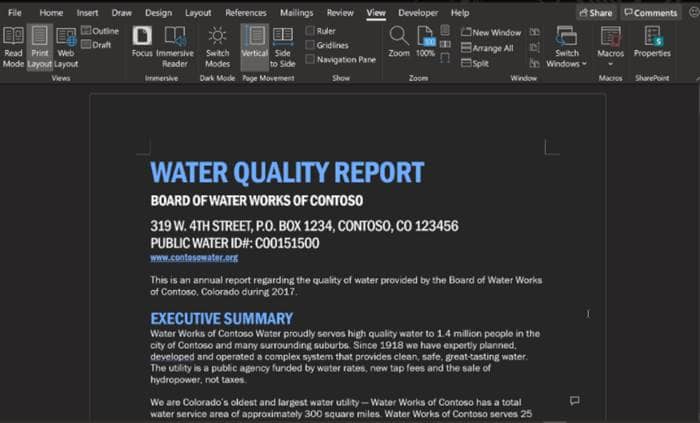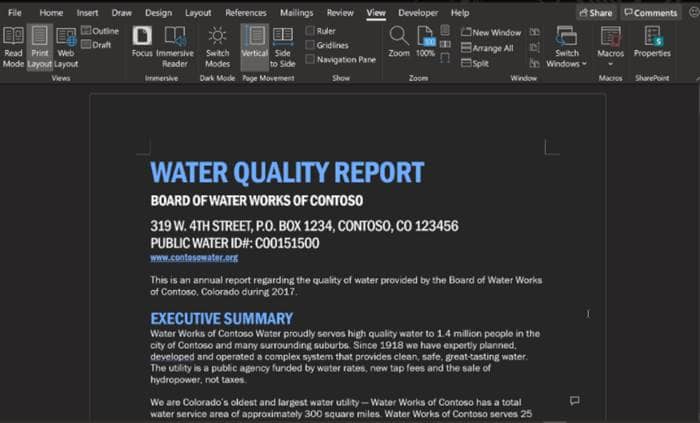Full-on Dark Mode For Microsoft Word
Dark mode has grown to be an important aspect of our daily digital lives. Almost every primary developer has embedded this setting in their services, just as users asked since it’s so helpful. Dimming the background lights reduces the strain on the eyes, especially in dark environments like night. Thus, realizing its importance, Microsoft has finally pushed a full-on dark mode to one of its most used services – Word. To date, Microsoft Word supported a partial dark theme, which covered only the ribbons and toolbar. But now, the document canvas, too, gets covered. This makes the full word document going dark, with all the other colors like red, blue, green, yellow, etc., tweaking slightly to adjust to the theme. It said, “As we log long hours with our screens, it has become increasingly important to reduce eye strain and accommodate light sensitivity.” Also, “Therefore, we’ve extended the Black Office theme to now include your document canvas as well. This has been a long-requested feature from many of Officer Insiders, and we’re excited to make it happen.” said Microsoft in its blog post. Interested users can enable this by clicking on File > Account > Office Theme > Black. You can also switch between the themes (light and dark) and even disable them completely if not interested. For this, go to File > Options > General > Personalize. Well, to see these options at least, you should be running on Office Insider beta channels, with the version 2012 (Build 13518.10000).